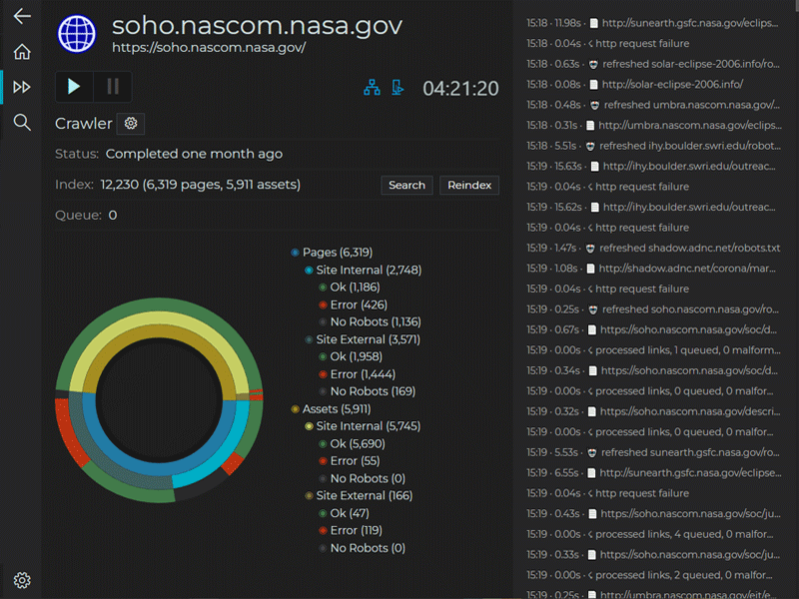InterroBot 2.4.1
Free Trial Version
Publisher Description
InterroBot combines a web crawler with advanced filtering to help you get answers to just what the heck is going on with your website.
Whether you're looking for a snippet of text in the body of your target webpages, the HTTP headers, or a specific HTTP status code-InterroBot will help you track it down.
InterroBot is used to clean up link rot, in administering CMS, SEO, and as dev-tool for troubleshooting and maintenance.
Web Developers: search beyond the keywords. InterroBot filters CSS class, JavaScript and image src usage, HTTP headers, errors, download size, response times, and more...
CMS Administrators: settle into a new paradigm-website omniscience. Solve vague end-user reports with InterroBot search. Never miss a reference update again.
SEO Specialists: comprehensive search smokes out HTTP errors, redirection, and keyword coverage issues negatively affecting SERP-standing.
About InterroBot
InterroBot is a free trial software published in the Site Administration list of programs, part of Web Development.
This Site Administration program is available in English. It was last updated on 23 April, 2024. InterroBot is compatible with the following operating systems: Windows, Windows-mobile.
The company that develops InterroBot is Pragmar LLC. The latest version released by its developer is 2.4.1.
The download we have available for InterroBot has a file size of 80.74 MB. Just click the green Download button above to start the downloading process. The program is listed on our website since 2023-09-16 and was downloaded 8 times. We have already checked if the download link is safe, however for your own protection we recommend that you scan the downloaded software with your antivirus. Your antivirus may detect the InterroBot as malware if the download link is broken.
How to install InterroBot on your Windows device:
- Click on the Download button on our website. This will start the download from the website of the developer.
- Once the InterroBot is downloaded click on it to start the setup process (assuming you are on a desktop computer).
- When the installation is finished you should be able to see and run the program.